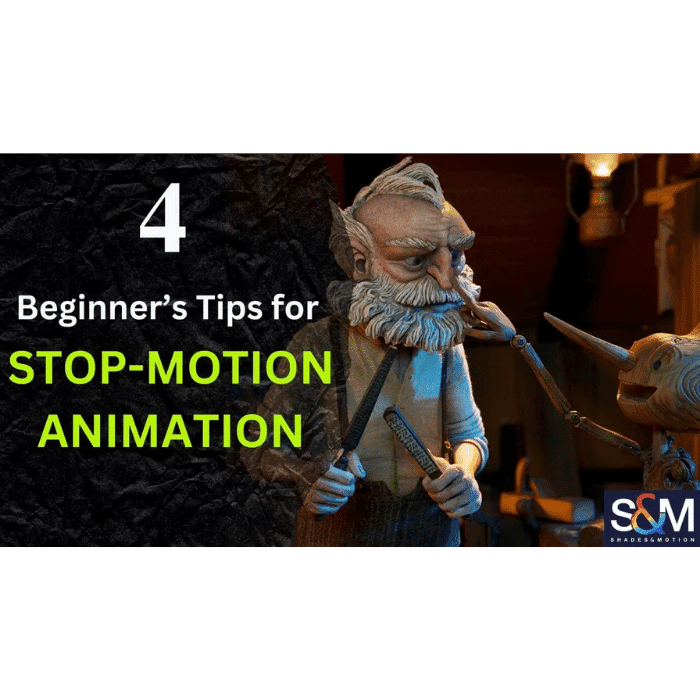
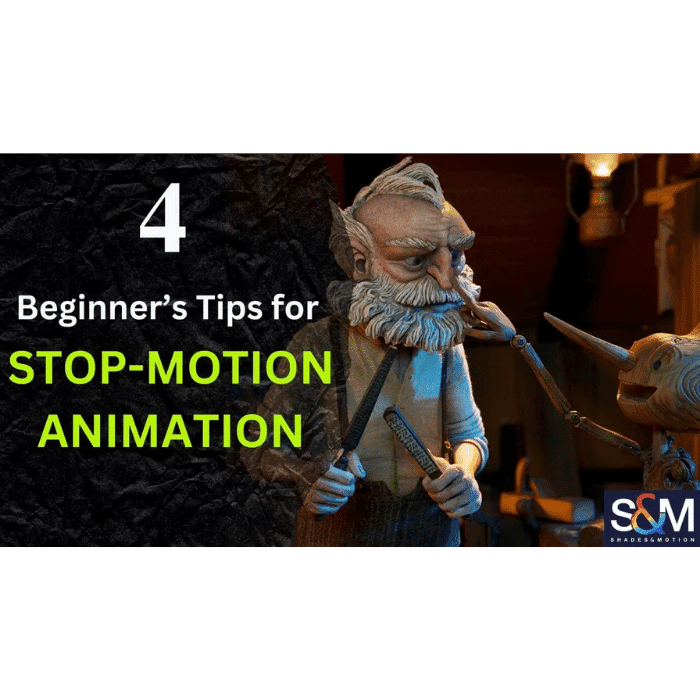
4 Beginner’s Tips for Stop-Motion Animation
If you are an optimist, you will see that 2023 has given some of us the chance to devote our full attention to creative endeavors that might not have been possible in the past. I was glad to have some free time to explore the fascinating world of stop-motion animation.
I am about two-thirds on my way through a stop-motion shot, and even though it seems to be spaghettifying into some sort of endless near-completion black hole, I am really enjoying it. It is probably one of the most fulfilling things I’ve ever done, combining photography and storytelling stop-motion materials with the chance to get your hands dirty if you’re also building the sets.
Though it is a challenging endeavor, learning on the job is inevitable. My early enthusiasm got me off to a good start, but once I started getting up at 3 am every day to watch YouTube videos with tips and tricks, I realized how much I still did not know.
So, if you are still learning it all like I was, hopefully these pointers will help you avoid wasting too many hours!
1. Take Inspiration
In stop-motion animation, an object is photographed or video with photographs, then is carefully moved, photographed again, and so on until a scene is produced. For her whimsical hand-drawn works, animator and illustrator Rachel Ryle has amassed 250k Instagram followers. 2020’s Halloween was made memorable by a brilliant series of horror movie parodies that Oreo released, all of which prominently featured on their product. The Home Depot uses the time-honored construction paper method to announce events and provide advice.
Create some rough storyboards with stop-motion materials once you have an idea. Before starting a time-consuming process, it is critical to have a clear understanding of what you are doing. Since the default frame rate for most video editing programmes is 30, you can anticipate taking about 10 photos (each lasting three frames) for every second of film. Editing in 24p is best done at 8 photos per second with each image lasting three frames. Calculate the number of photos needed for your scene to remain on course using some basic math. 80–100 photos are needed for a 10-second video. Always allow more time than you anticipate.
3. Take great care when shooting it
It is crucial to be cautious as you start taking your pictures. To achieve fluid motion, slightly move your objects over several frames. Unless you want a specific effect:
NEVER shake the camera.
DO NOT alter the camera’s settings.
DO NOT change the lighting.
There is nothing worse than falling onto your tripod 190 shots into a 200-shot scene. (I am all too familiar with this nightmare.) The golden rule is that saving time takes time.
DO take a few practice shots.
DO try to get through each scene without stopping.
DON’T take fewer shots than you anticipate needing. In post-production, photos can always be deleted, but they cannot be added.
4. Edit (Tweak your visuals, add music, or sound effects)
You will need some basic editing software like iMovie unless you are making your animation directly in the camera using an app like Vine. All your photos should be uploaded to your computer and organized chronologically. Before tackling audio, correct the colors as necessary and remove any unnecessary frames. A strong soundtrack is one of the best ways to improve animation. To accompany your video, choose some fitting music, and you might want to add sound effects at key points. “Films are 50% visual and 50% sound,” once penned.
Although stop-motion animation is nothing new, it will not go away any time soon either. Mini Vine and Instagram creations continue to show Gumby, Sledgehammer, and those spooky Christmas Special influences. Make your own by grabbing a camera or your smartphone!
The edit portion is the last but the most important part. For best results, experiment with the music and sound effects, and do not be afraid to edit photos. You should be able to manipulate the images because adjustments may occasionally be required to achieve the desired outcome. To create more aesthetically pleasing animations, experiment with color, highlights, and exposure. Be sure to cut out any extra photos that do not contribute to your stop-motion animation.
Conclusion
Here we got the information about things to consider to be a good stop motion animator, you can start making animated movies with any number of simple stop motion ideas. Storyboard your ideas so you have a reference for each frame as you get ready for the shoot. Make some practice videos and experiment with various subjects to ensure that your stop-motion ideas are as enjoyable as possible.
FAQ’S
Q. Stop-motion animation: what is it?
An advanced flipbook-style animation style is stopping motion. It entails taking photographs of the objects in your frame, which are then moved physically. The technique gives the appearance that an object is moving independently as each frame is played in order. The key to stop-motion animation is found in the space between each action frame. The effortless simplicity of stop motion photography’s final product belies the painstaking attention to detail put forth between each shot of the setup.
Q. What materials are required for stop-motion animation?
Home technology has advanced to the point where even a novice animator can create stop-motion animation. You only need a strong stand and a smartphone camera to take pictures. A reliable light source and a variety of animated props will also be helpful. Additionally, since shooting your frames requires many minute adjustments to the set and takes time, you will need self-control and lots of patience.
Q. How many photos are needed to create a stop-motion video that lasts one minute?
A one-minute stop-motion animation would require 1440 frames if it were created at the standard frame rate of 24 used in movies and TV. This is not to say that every frame must be distinct; it is common to shoot in “twos” and “threes,” doubling or even tripling the number of frames when characters move at a more natural pace. Faster movements are captured using single different frames.


Leave a Reply